We might still find a PDP 11 or an IBM PC in some museums. However, we would need help finding a matching FORTRAN compiler. But fear not! Jeff Parsons from Seattle, WA, has relieved us of that burden. He has developed a method of running ancient machine code in our web browser. Clicking the "Simulate" button below, results in a new web page with the picture of an IBM PC screen.
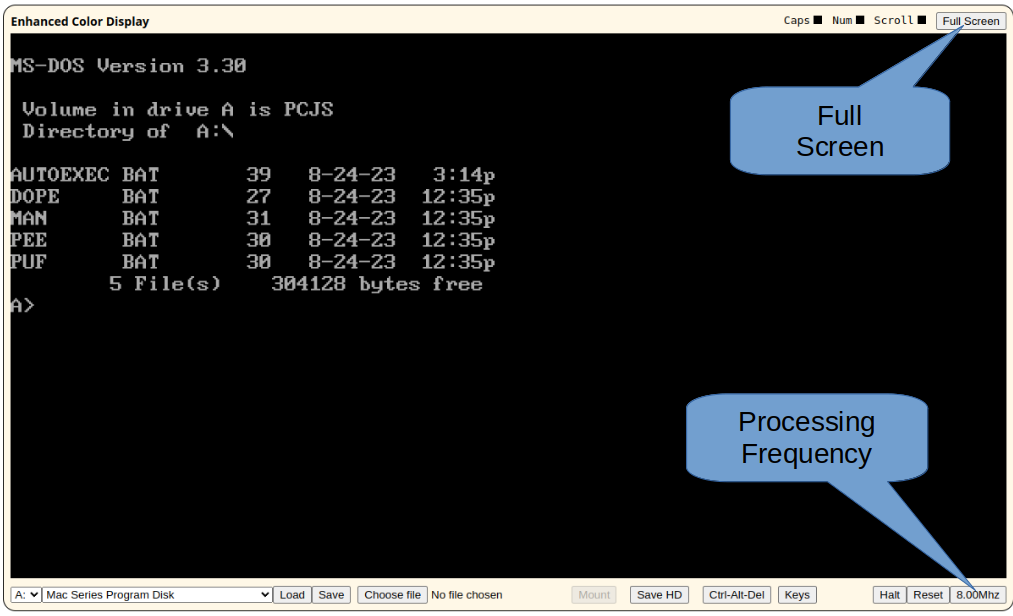
Before you start the simulator, you might want to download the manual of the specific computer model to have it handy.
After you have started the simulator, you should optimize the processing frequency by repeatedly clicking the corresponding button to achieve the computer's highest possible processing frequency. Be patient, the button is cycling through all available processing frequencies. Then click the Full Screen button, and you are ready to simulate. On your keyboard, type DOPE, MAN, PEE, or PUF, followed by the return button, then follow the on-screen instructions.